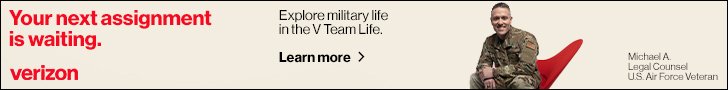Look around you in a public place these days, and you will see how most people spend their idle time: on their phones. Any spare moment in a grocery check-out line, sitting in a waiting room, or even stopped at a red light in traffic is a moment spent checking emails and social media. In fact, many readers may be reading this on their phone right now! If you’re a transitioning veteran, you should know that recruiters are no different.
When posted on a job site, or even submitted to an application portal on a company’s website, your resume is competing with hundreds or even thousands of other submissions. Recruiters filter by keywords (why you want to pay attention to job postings), but even the most stringent search criteria will yield a double-digit number of resumes – which is to say, more resumes than anyone actually wants to read.
So put yourself in a recruiter’s position. If he or she is browsing resumes on a phone (perhaps while in a meeting, or while waiting for lunch, or even while at home), you can imagine the “review” process. He or she selects your file via touchscreen, scrolls through it quickly to see keywords and get a very general impression of you, then moves it into one of two piles: “keep” or “discard.” Then it’s on to the next resume. In a way, it’s no different than what you probably do with articles posted on social media.
Some studies have shown that recruiters spend as little as eight seconds on a resume before they screen it. Your resume must transmit a lot of information in that short period of time to spark the recruiter’s interest – and you’re working at a disadvantage because much of your military experience needs a bit of translation. Follow these guidelines for making your resume mobile-friendly, so that you end up in a recruiter’s “call-back” pile:
1. Strong Opening. A general rule for resume building is that the top part of the first page is what’s called “personal branding,” which is a summary of who you are and what you offer. This should contain no specific experiences; focus instead on traits and qualifications, with some connecting keywords to the industry. In the 8-20 seconds of scanning a resume, this section is the gateway to the recruiter’s attention to your actual experiences and qualifications.
2. Disciplined Layout. Smartphones are vertical, and users like to scroll down (usually with their thumb). Don’t believe me? Go check out a social media feed or a news article on your smartphone. You want your resume to be just as easy to browse. That means restricting yourself to one column and providing clean line breaks between sections so that your information is visually organized.
3. Easy to Read. Most resumes are saved as PDF or Word files, which display as a whole page on a phone screen. That means the text is shrunk to fit the viewing window, which makes it harder to read. You can compensate for that by using fonts designed for easy screen reading: Times New Roman, Arial (or Helvetica), Verdana, or Tahoma. Also, don’t manipulate the font size to fit all your words. If you can’t fit everything cleanly in size 10 (and up) font, then consider cutting some words out.
Speaking of “easy to read,” it’s best to avoid fancy formatting. Bullets are about as complicated as you can expect to go without sacrificing readability on a small screen – eliminate tabs, indentations, page breaks, and tables. It’s best if you use size 12 font for text and size 14 font – also bold or underlined – for section headers. That helps visually organize your resume so that a recruiter intuitively knows how to navigate to the right information.
4. Easily Copied. Many company application portals allow you to copy and paste resume text into a field. Doing that gives your resume the advantage of being presented in a format familiar to a recruiter – he or she knows how it’s going to look. To take advantage of this option, avoid using “headers” and/or “footers,” as they fall into the “fancy formatting” category and are not easily selected for copying. Instead, put your information under the title of your resume (right before the “personal brand” section).
5. The Content Should Match Your “Master” Resume. One inconvenience about mobile resumes is that they seem to require the maintenance of two identical resumes, which need to match. Any recruiter worth his or her salt will check you out on LinkedIn or Indeed if they’re thinking of calling you, and having two different resumes will raise questions. However, there’s nothing wrong with creating one simple, clean, dual-purpose resume that reads well on a computer screen or a phone.
6. No decorations. It may be tempting to try to make your resume stand out by adding colors or graphics. Don’t. At best they distract from the information in your resume, which is what a recruiter needs to know; at worst they look like a cheap way to “dress up” the resume of an unqualified candidate. Mostly they’re an instant “Nope!” But they are particularly bad on mobile devices, because they cause text to re-arrange weirdly, often obscuring parts of the screen (or hang off the screen, which is irritating for the reader). Worst of all, they make your resume hard to load because of the file size. You probably can guess what happens when someone tries to load a video or a picture, but has to wait more than a few seconds: they skip it. Keeping the text plain keeps the file size down, which increases the chances a recruiter will actually read your resume.
The bottom line is that in the mobile era, your information must be very easily accessible if it stands a chance among the competition. Your mobile resume should be built for easy access – a catchy summary, easy-to-read font and layout, easy to copy, and quick-loading. Those traits mean that more of your qualifications will upload from the screen to the recruiter’s brain, making it more likely you’re remembered when it comes to call-backs.