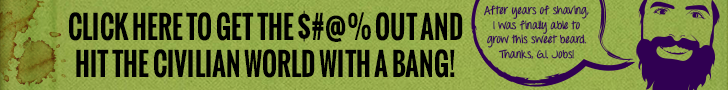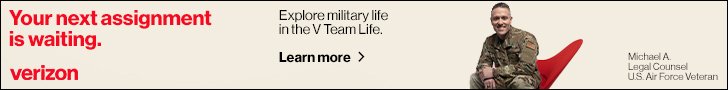Once you have a solid base (75-100 or more) of friends, family and colleagues, move on to inviting people you don’t know into your network. LinkedIn has a search feature that enables you to search for people by job title, company or industry. You can add more filters to your search, but I recommend keeping it pretty broad when you first start out. For example, conduct a search of the industry you want to enter.
To do this, click on the Search box and select “People”. A list of first-, second- and some third-degree connections will come up. You will quickly have a huge list, so start narrowing it using the available filters. Select the industry you’re interested in, and the list will shrink to only people in that industry.
Next select a location in your target job market. This will again shrink the list and bring you a targeted list of people in your industry and target location. Your list may be in the hundreds or thousands, but I wouldn’t recommend reducing it beyond this for now.
Start scrolling through the profiles, just to see who is out there in your industry and location. Look for titles like HR Manager or Director, or Supervisor of your target job. Also look at profiles of people who already have the job you want. Look at the keywords and language they use in their profile and see if you can use any of that language in your profile!
Don’t copy someone else’s profile, but use the same industry-specific language to highlight your skills and experience. You can send an invitation to almost anyone in your list. Some are blocked for various reasons, but for each one you can’t send an invitation to, there are three more to whom you can.
Sending invitations to the people on your list should be approached with some care. Don’t just hit the +Connect button on LinkedIn! It sends a generic message which everyone ignores because they know that it took zero effort on your part to send and will therefore make zero impact on your target connection!

This is so important that I’ll repeat it – do not send a generic message! ALWAYS customize the invitation and Add a Note. You have 300 free characters to work with and it’s easy enough to craft a simple yet personalized message. Create your message and copy it into a Word document so you can save it and use it multiple times when you are searching for new connections. Here’s an example of a brief connection request:
Hi Jim,
I saw your profile on LinkedIn and I’d like to add you to my professional network. Please let me know if there’s ever anything I can do for you.
Thanks,
Bryan
This is a pretty generic message and you can modify it as you see fit. I don’t recommend asking for a job in this introductory message as it comes off as too aggressive – but I always recommend asking them to connect with you and join your professional network. One thing to keep in mind: While adding connections from a mobile device is convenient, you cannot add a personalized message to your invitation.
Because of this limitation I always recommend connecting on LinkedIn using a PC or laptop. Make it a habit to always send a personalized message and I assure you, this will significantly increase the number of positive responses to your connection requests.
Once you’ve made the connection with the VP of Widget Manufacturing in your target location and industry, the rest is up to you! When you are connected to people as a first-degree connection, you can send longer messages and ask for advice. Again, don’t ask for a job, but do ask for help networking! Tell them that you are a transitioning veteran returning home and ask for advice on finding a job in that area and industry.
This approach makes it easy for people to help if they can and you avoid making them feel awkward if they don’t have any job opportunities available. If you approach them in a softer manner, they may be more likely to refer you to someone who does have a job available and is currently looking for someone just like you! Good luck!
This is just the tip of the networking iceberg and I invite you to contact me any time with questions! If you need help finding the right connections, I’m always happy to help veterans network their way into a job and I’ll share any tips and tricks I know that could assist you in that endeavor. If you do send me a connection request, though, don’t forget to customize your message!
Bryan Wolfe has worked as a global corporate recruiter since 2007. He is a 10-year U.S. Army and Marine Corps veteran who specializes in engineering, supply chain and IT recruitment. Connect with him on LinkedIn any time for a confidential career discussion. View Bryan’s LinkedIn profile